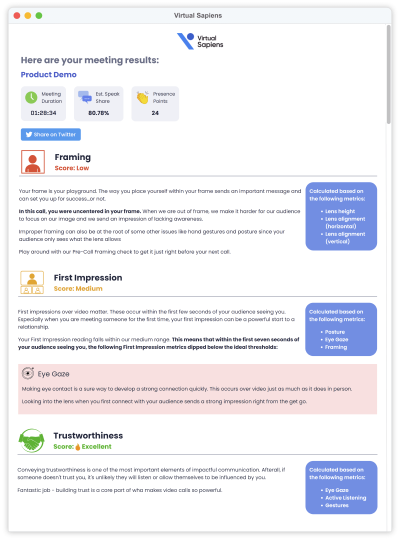Meet Sidekick Coach, a private communication coach for everyone on the team.
Mastering all aspects of communication is a superpower – especially over video.
Virtual Sapiens In-Call Sidekick Coach uses patented behavioral AI and nudge-technology to help professionals course correct communication behaviors in real-time during meetings.
How Sidekick Coach works
Works with All Video Platforms
Seamlessly works with Zoom, Google Meet, Teams, WebEx, and more
Backed by Communication Experts
Algorithms verified by leading communication & behavorial science experts
Privacy First
AI runs locally on-device. Your video never leaves your computer.
Robust Communication Feedback
Receive personalized feedback on nonverbal, vocal and verbal communication cues.
Coaching On-Demand
Pre-call, real-time and post-call coaching and feedback
Patented AI Coaching Technology
Our patented, realtime AI provides coaching on presence metrics, developed specifically for our new world of work.

Improve team presence and engagement on video calls
Our live, in-call nudges help you stay present and looking your most professional in video meetings.
- Video Setup
- Body Language
- Vocal Cues
- Verbal Cues
- Call Summary and Takeaways
- Full Transcript
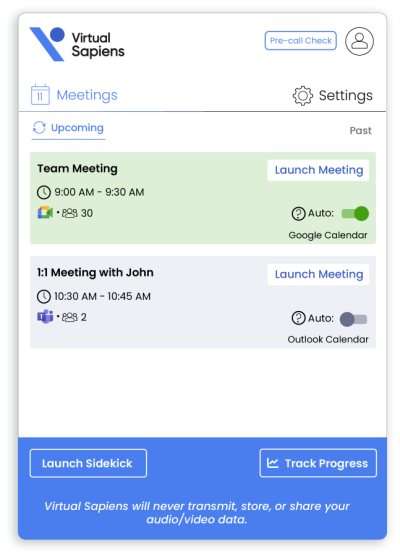
Make every video meeting count
The Sidekick Coach connects with Google and Outlook calendars to automatically display meetings. Our auto-launch feature allows for zero-hassle launching at the start of your call.
*You may turn auto-launch off at any time in your Sidekick Coach app.
Get a comprehensive post-call review
After every call, receive a call summary and takeaways as well as an immediate snapshot of how you did according to our presence metrics.
Send a strong first impression over video
Get automatically notified before each call to ensure your lighting and framing are optimal.
Research shows eye gaze and camera angle have a significant effect on impression formation.
The way you position yourself in relation to the lens and the way you direct your eye gaze influence your associated likeability, social presence and interpersonal attraction on video.
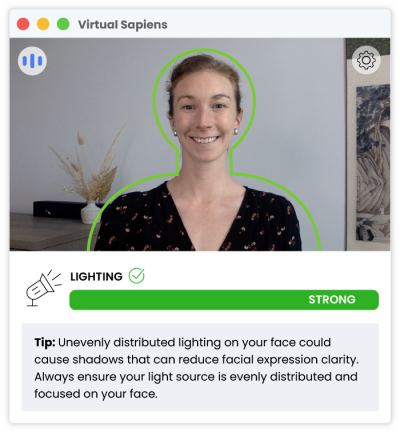
It's one thing to read or hear your feedback, and quite another to actually see it.
Our timeline and optional screenshot features provide you with a detailed breakdown of when in the call you were exhibiting different behaviors. Our optional screenshot capture feature shows how your nonverbal behaviors may be coming across.
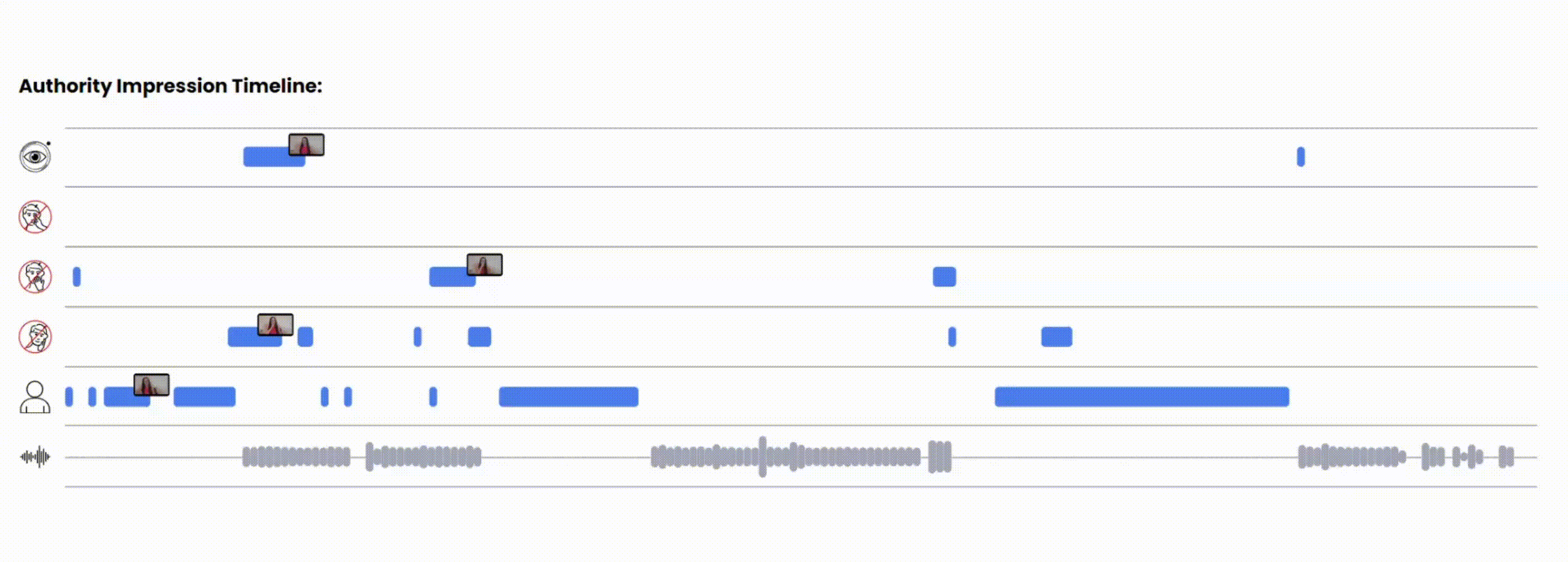
Progress Tracking
With Sidekick+:
- Track your progress over time
- Refer back to any meeting you like in your call history
- Take a deeper dive into the elements of video presence with our Learning Lab videos and content


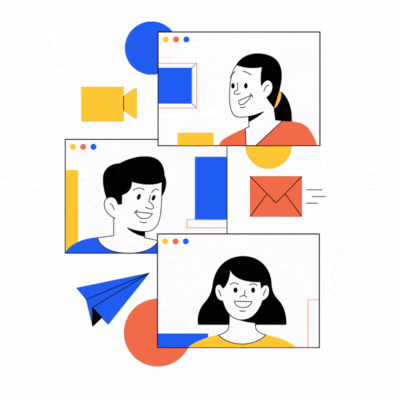
Looking to Empower Your Team on Video?
Reach out for team pricing and get access to:
- Admin controls and user permissions
- Performance dashboards to support team coaching
- Overall team trends and progress tracking
- Leaderboards and certifications
- Weekly email digests for team summaries