A special welcome to Meisha Bochicchio, Senior Content Marketing Manager at Goldcast! We are thrilled to have her advice on how to host a virtual event people actually want to attend:)
—-
When’s the last time you attended a virtual presentation or event? This week? Maybe even today?
Virtual events are now ubiquitous in the business world. Whether you’re hosting an internal kickoff for employees or a virtual conference for your industry, knowing how to capture and keep an audience’s attention is critical.
But in a world of overflowing inboxes and crowded social feeds, how can you break through the noise? And how can you make sure your event registrants actually turn into event attendees?
If these struggles resonate, you’re in luck. We’ve got four quick tips for hosting virtual events people actually want to attend.
Tip #1. Get people excited before the event
If you wait until the day of your event to light the fire, you’re missing out on a huge opportunity!
Most professionals are overwhelmed with priorities and distractions. Getting them to click on your event when the time rolls around is going to take some effort—but don’t let that scare you.
Here are three ways you can build excitement before your virtual event:
- Video invite: Have your event host, or a speaker, record a short event invite video that you can use across email and social media. It doesn’t need to be fancy—even a simple talking-head style video will work wonders.
- Calendar hold: The best way to keep your event top-of-mind? Use a registration platform that automatically places a hold on the registrant’s calendar. That way, it’s harder for scheduling conflicts to arise, and they see it every time they open their calendar.
- Reminder emails: Reminder emails are a critical tool for getting registrants into an event. But boring reminder emails are a dime a dozen. Keep reminder emails simple but give folks a reason to open them. Tease new speakers or sessions, host a pre-event giveaway contest, or include a few of those video invites we just mentioned to get folks excited for the big day.
Tip #2. Go live feeling energized and confident
A good presenter should capture attention early and get folks excited for what’s to come! The first few seconds of your virtual presentation are key. If your speaker falls flat, you could quickly lose the attention of viewers, which can impact engagement, and even time, spent with your session.
We appreciate that presenting can be nerve-wracking. And many folks that get roped into presenting might not love the idea of being on-camera or getting in front of a crowd. Or, they are super passionate about the topic but aren’t seasoned presenters—yet.
Help your hosts and speakers shake off the jitters and boost their confidence with a little virtual training before your event. Tools like Virtual Sapiens can help with just that!
Their handy sidekick is like a virtual coach that helps speakers improve their presenting skills. The tool checks things like video setup to ensure optimal presenting conditions, body language so that speakers connect with the audience, and vocal cues to deliver talk tracks with energy and confidence.
A small investment in virtual coaching can dramatically improve event performance. Plus, you’re investing not just in your event but also in your team, helping them feel more confident during all of their virtual presentations.
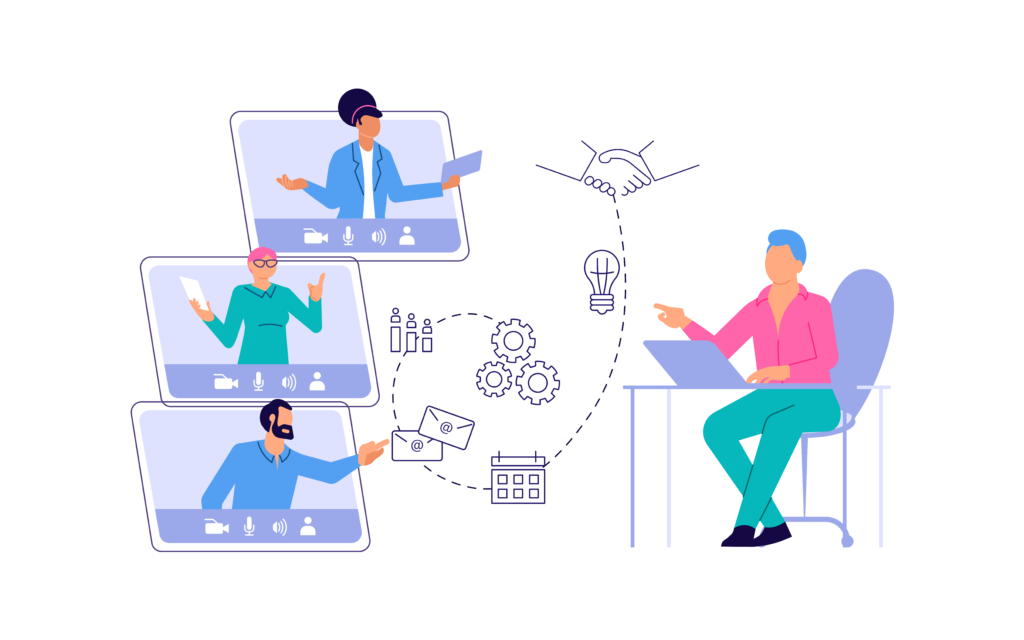
Tip #3. Ditch the slides—try different content formats
Just because you’re hosting a virtual event or webinar doesn’t mean you’re constrained to the “traditional” presentation format.
While slides can be helpful, especially for demonstrating concepts that require visuals, there are so many other options!
Pre-recorded video content and audio clips are great ways to add variety and interest to presentations without the dreaded “slide wall.”
Switching between content formats also keeps attendees on their toes and adds structure to different sections. For example, you might have a fireside chat intro, a few slides to set the scene, a poll to get a pulse check on what attendees think, some video content to showcase examples, and then end with another chat to bring everything home.
If you do use different formats, try keeping each section to 10 minutes or less to break up the monotony and re-engage the audience. Just be mindful not to go overboard with too much back and forth. Context switching can overwhelm your audience and cause them to lose focus. When in double, keep it simple, and choose just a few formats to use during your presentation.
Speaking of engagement…
Tip #4. Engage the audience throughout the presentation
More than just a buzzword, event engagement is critical for keeping your audience active during presentations.
Start with an interactive icebreaker to get folks engaged early. Try throwing out a question related to the event session. Or, keep it super light by sharing fun facts about the speakers in a “two truths and a lie” format.
Be sure to remind attendees that you want to hear from them. Invite them to participate in the chat, and be sure you have someone monitoring and responding to comments. You could also invite folks to join you on stage for a live video Q&A if your event platform supports it.
If your session allows, prompt the audience for direct feedback. For example, you could host a mini-brainstorm session using audience ideas.
Finally, consider gamifying engagement. Gamification incentivizes attendees to become active participants in your event. This often involves game-like features, like earning points for completing activities and a leaderboard. There are usually prizes or giveaways involved for the most active participants.
—
Hungry for more? Check out these tips for at-home virtual event speakers for more pointers on prepping your event crew.
